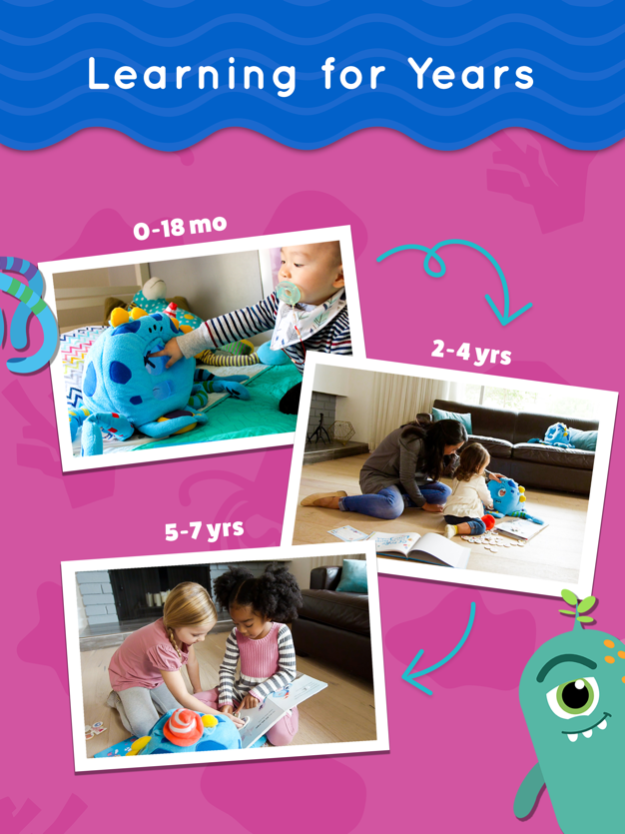Octobo Storytime Play 1.70
Continue to app
Free Version
Publisher Description
Octobo is your kid’s interactive learning companion that makes playtime magical!
**You must have an Octobo Smart Plush in order to use this app.**
The Octobo app brings Octobo to life and features interactive storykits providing hours of learning, play, and entertainment. Adventure with Octobo as your child experiences exclusive interactive stories. With sensors throughout Octobo’s body and tentacles, your child can interact as they read along. Place tokens in Octobo’s bowl to experience his different reactions and solve puzzle games!
Different storybooks come with different learning themes to lead the gameplay! Play mini games that encourage physical activity, promote fine motor skills and cognitive development. Providing emotional feedback teaches kids empathy and emotional intelligence.
As an expandable digital library, Octobo grows with kids providing active play and learning for years!
Designed by a mom, for families. Octobo is created by Thinker-Tinker, a team of passionate designers and parents in Los Angeles, California. Octobo and the Octobo App is more than just a toy. This educational companion provides a new digital play platform that turns sedentary screen time into meaningful play time.
Using new technology, this learning companion introduces more than 10 ways to play and learn with interactive story books and tokens, to promote fundamental skills in children ages 0-7.
Developmental benefits by age:
0-12 MONTHS
Infants primarily learn about their world through sensory experiences. Octobo’s cuddly body and squishy arms welcome our little ones to explore and grab, helping them improve their fine- and gross-motor control.
1-2 YEARS
Children can learn about emotions by observing Octobo’s reactions to different interactions with him, such as poking Octobo’s eye or wiggling his arms. Octobo's Underwater Adventure storybook and app supports early cognitive learning through developmentally appropriate tasks and puzzles.
3-5 YEARS
Our ABCs storybook, Octobo and the Great Letter Search, and its accompanying app is designed by educational experts and experienced game designers. Kids can learn everything from letters to spelling in a fun and engaging way, all while further improving their emotional recognition and prosocial behaviors.
5-7 YEARS
After kids master letter recognition and basic vocabulary, it's time for some spelling challenges! In our spelling game mode, kids can play collaborative spelling games with others and see how many words they can spell out.
Unlock new challenges and adventure with Octobo! Find your child’s learning companion and more at thinker-tinker.com.
Oct 27, 2021
Version 1.70
We've improved our Octobo Story App!
• Further instruction has been added to help better differentiate each area of play!
• Get more control on each page in the audiobook mode with updated navigation settings
About Octobo Storytime Play
Octobo Storytime Play is a free app for iOS published in the Kids list of apps, part of Education.
The company that develops Octobo Storytime Play is Thinker Tinker. The latest version released by its developer is 1.70.
To install Octobo Storytime Play on your iOS device, just click the green Continue To App button above to start the installation process. The app is listed on our website since 2021-10-27 and was downloaded 1 times. We have already checked if the download link is safe, however for your own protection we recommend that you scan the downloaded app with your antivirus. Your antivirus may detect the Octobo Storytime Play as malware if the download link is broken.
How to install Octobo Storytime Play on your iOS device:
- Click on the Continue To App button on our website. This will redirect you to the App Store.
- Once the Octobo Storytime Play is shown in the iTunes listing of your iOS device, you can start its download and installation. Tap on the GET button to the right of the app to start downloading it.
- If you are not logged-in the iOS appstore app, you'll be prompted for your your Apple ID and/or password.
- After Octobo Storytime Play is downloaded, you'll see an INSTALL button to the right. Tap on it to start the actual installation of the iOS app.
- Once installation is finished you can tap on the OPEN button to start it. Its icon will also be added to your device home screen.